Consumers
The challenge is reaching target customers and converting sales while competing with the big box retailers’ massive budgets and technology prowess.
To effectively engage shoppers on Amazon, independent retailers must optimize storefront design and eliminate barriers to purchase, such as app interoperability issues.
Engage Shoppers on Amazon Storefronts: Why It’s the Preferred Platform
Brands are loving Amazon Storefronts. which are easy to set up with a wide selection of customizable templates. They're a seamless way to extend the reach of your products. Additionally, you cannot underestimate the value of Amazon being a platform nearly everyone trusts and is familiar with using. Amazon touts some pretty impressive small and medium business (SMB) statistiscs:
- Amazon has invested billions in this segment of its business
- Over half of the products sold on Amazon represent SMB
- Millions businesses operate within its ecosystem including sellers
There are volumes of free resources available filled with tips on how to optimize your storefront to maximize sales potential. A simple search provides a virtually unlimited set of tips and tools, including how to use product tiles, selecting the right search terms, product code strategies, perfecting product images, descriptions, and pricing strategies. You need to investigate all of these to make your storefront successful in capturing sales over the retail giants.
Maximize Conversions on Amazon Storefronts with Seamless App Linking
Unfortunately despite all these resources, one common problem that many brands and retailers experience with Amazon Storefronts is a high number of failed conversions from social media and other channels. They see consumers clicking on links to their Amazon Storefront and products but those clicks are not converting into sales. So why is that? It's all about friction in the consumer journey.
Addressing friction in your Amazon Storefront links is essential to engaging shoppers as as well as increasing and measuring conversion from 'off-site' channels.
The problem is marketing execution.
Marketplace sellers use various channels to promote their offerings, one of the most popular, of course, being Facebook. In fact, tens of thousands of brands use Meta and other social networks. Email is still another effective channel many brands, especially factoring that over 70% of millennials prefer communications from businesses be sent to email. The primary benefit in using these channels for promotional purposes is they too are easy and free to use at least when you're posting organically or when you are sharing product links with groups of people.
The problem of failed conversations on Amazon Storefronts are magnified social apps are used as a marketing channel. But why? The answer may surprise you, and it’s not something the major technology companies are looking to solve anytime soon.
Platform interoperability, or lack thereof.
Platforms like Instagram, Facebook, and TikTok want to do everything possible to keep you on their app and throw up roadblocks when you try and move to another app.
Here’s how the problem looks to prospects viewing your marketing campaigns.
Amazon Storefronts have specific URLs for stores, products, and potential buyers. For example, if you’re running low on snacks for the new puppy, you may visit this storefront. Notice it’s a storefront by the “stores” immediately following amazon.com.
Individual products have unique URLs. Note this dog bone from the same store has a different URL that doesn’t have “stores” in the path.
The problem becomes apparent for both link types when your customers and prospects click on these links from within other apps including Facebook and other social networks or any app actually. Since most people use the Amazon app, it seems logical that the link would open the Amazon app directly to that storefront or product, right?
Wrong. Unfortunately, at this point, most users — especially those clicking the link from within an app, are redirected to an Amazon web log-in screen. Something we have all experienced as consumers. This immediately breaks the link to the storefront or specific product so if your customer logs in that way they are on their own to go find that same product again and resulting in a lost sale for that Amazon seller.
Third-party apps like Facebook do not seamlessly communicate with the Amazon app. Each require different log-ins. They also have their own web browser embedded into the app which keeps the consumer in the Facebook app. And who is going to take the time to search or try to navigate to that product on their own after logging in on the website or jumping over to the app? Not many because it is usually to no avail. Too much friction. The sale was abandoned before it started. The puppy isn’t getting the bone.
There is a trick to prevent this. It’s called app deep linking. App deep links are created with app linking tools designed specifically for marketers and require no technical setup. Using app deep links, marketers can create links that open the Amazon app to a specific storefront or product and they can be used in any marketing channel including Facebook. And they work.
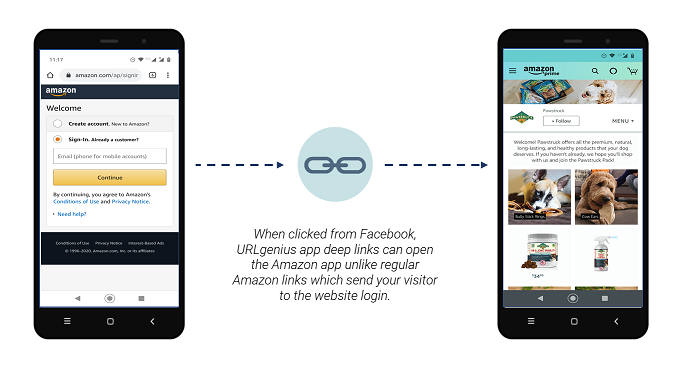
Using app deep links to connect directly to your Amazon Storefront is a proven way to engage shoppers and streamline the purchasing experience. App deep links are known to double or even triple Amazon conversion rates for sellers and affiliates. Without doing anything else other than updating the link to the storefront or product and using that link within Facebook and other apps, the conversion rate tripled. Think about that for a minute.
Deep links are straightforward to create and use and are incredibly affordable. URLgenius is one of the most popular global app deep linking platforms. The platform even lets you create links and test them for free. Here's a step-by-step guide on how to create app deep links to your storefront and products.
How to Create App Deep Links to Amazon Storefronts
To create an app deep link to your Amazon Storefront, just navigate to your target page and copy the link from the address bar of your browser. Note that you do not to include any navigation tags. Just paste that link into the box provided on the URLgenius home page.
When you paste the link, you will see the Amazon icon is highlighted.This tells you that URLgenius understands the link type you pasted. Notice there is a pre-populated field that contains four random characters. You can change this to match the name of your campaign or store.
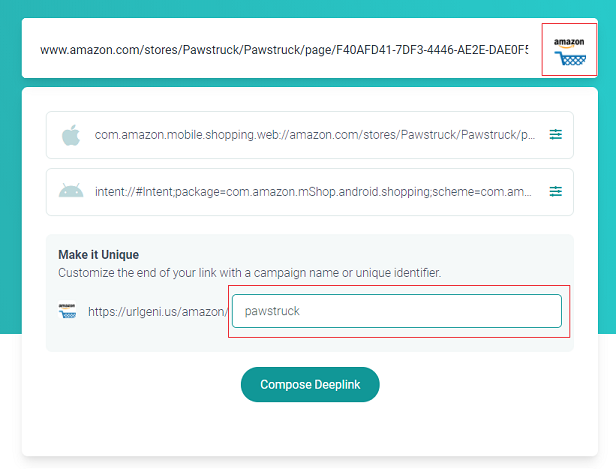
Click the “Compose Deeplink” button which takes you to the settings page where you can copy the link for use in any marketing channel. You can go back and get the link again any time by clicking console from the menu.
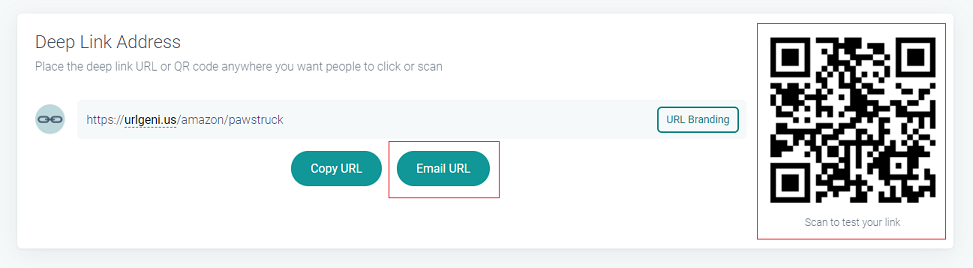
Pro Tip: Email the link or scan the QR code with the camera in your mobile device to test the behavior of the link. You can also create a customer QR code to promote your Amazon storefront in offline channels.
Learn more about how to engage shoppers on Amazon through app deep linking.
Engage Shoppers on Amazon and Boost Sales with URLgenius
There you have it! Now you have an app deep link that will open the Amazon app directly to your store or the product you are promoting. No more web logins!
With URLgenius in your back pocket, you can effectively engage shoppers on Amazon and maximize your storefront's potential. Don't be surprised when app deep linking takes your conversion rates to a whole new level!
