Whether
And you're right! But...
For this use case, you need some special technology. First, it's best to use an app link in your TikTok bio because regular links will typically send your visitors to the website login instead of opening the app, which hurts conversion.
An app link is a special link that lets you connect one app to another without hitting that website login. For example, you could link from Instagram or Facebook to the Amazon app. This app-to-app linking use case applies to any app!

Sticking with our Amazon example, if you tried placing a URLgenius app link in your TikTok bio, you may have noticed that it STILL sends users to the web login screen. This is required because of the way the TikTok app is designed. The app link just needs to be adjusted.
In order for the app link to work when clicked from a TikTok bio, a helper page must be presented to the user so the Amazon app can open from there.

When creating a URLgenius link for use in your TikTok bio, just remember to turn on the TikTok Bio Helper by simply marking a checkbox in the settings for your link.

The helper page will be shown regardless of where you use the URLgenius link. It's best to create a separate app link for your TikTok bio because you don't need the helper page for other use cases like Facebook and Instagram.
How to Enable the URLGenius TikTok Bio Helper
The TikTok Bio Helper is an enhancement that ensures your URLgenius link allows visitors to open Amazon and other apps from TikTok. Just follow the steps below to turn it on in settings.
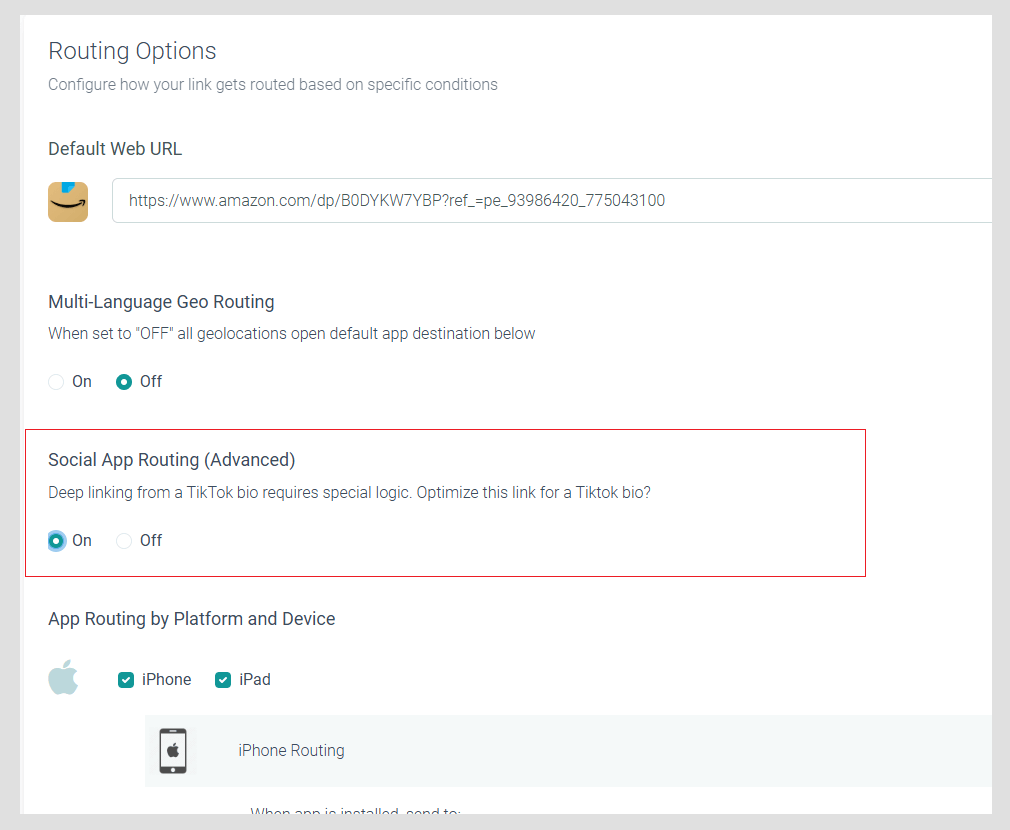
- Create your URLgenius link or click 'Console' to go to the settings for a link you previously created
- Click the tab in the settings labeled 'Routing'
- Scroll down to 'Social App Routing (Advanced)'
- Select 'On' to optimize your app link for your TikTok bio
And there you have it!
Start Optimizing Your TikTok Bio Today
Now that you know how to ensure the app links in your TikTok bio open in an app, you can start driving more traffic and increasing commissions by simply checking a box! Small optimizations like this one can be the difference between frustrating users and boosting conversions.
Another great way to earn income is to promote brands and products on TikTok Shop. As a strategic agency for TikTok Shop, we can help with training and all types of information that will keep you on the inside track when it comes to earning commission on TikTok.
For information on how to get started with TikTok Shop, check out this bog post.
If you have any questions about app linking into the TikTok app or how to leverage URLgenius as your TikTok Shop agency, let us know!
Cheers to faster, easier ways to earn more commissions!
Read on for more best practices about how to grow with Amazon, TikTok Shop and other retailers:
- How Creators Can Get Started Fast with TikTok Shop
- TikTok Shop Do's and Don'ts: How Creators Can Avoid Content Violations in 2025
- The Best Tools for Content Creators and Influencers: Earn Commissions Smarter and Faster
- Monetize Your Social Media: How to Make Money as an Influencer & More
- 6 Top Influencer and Affiliate Use Cases for Mobile App Deep Linking